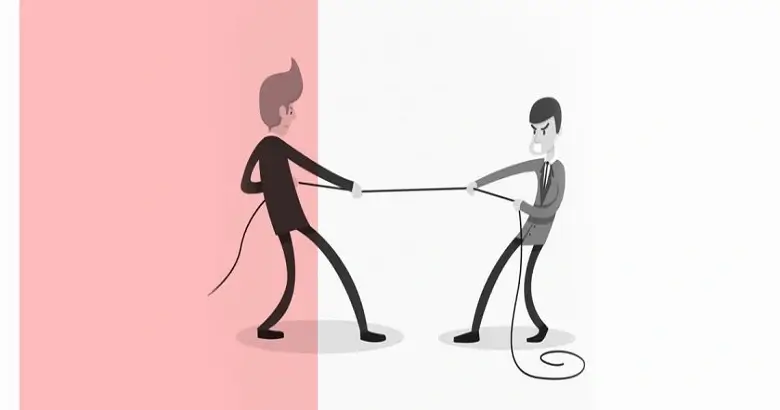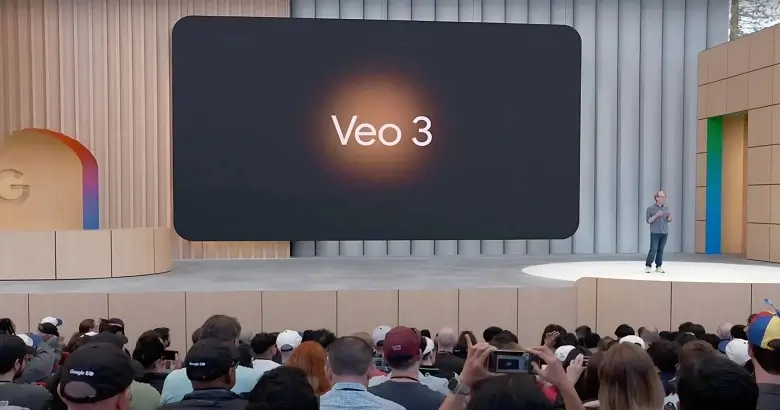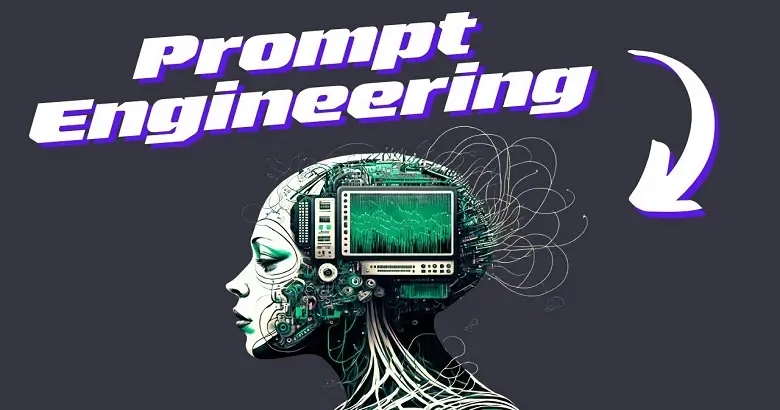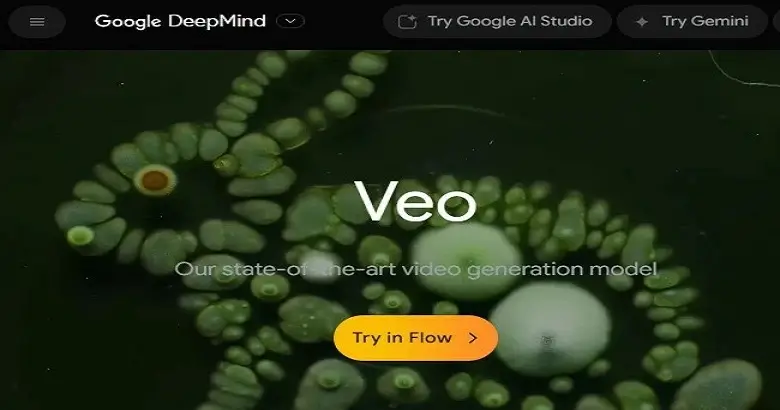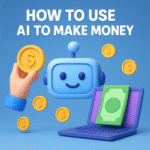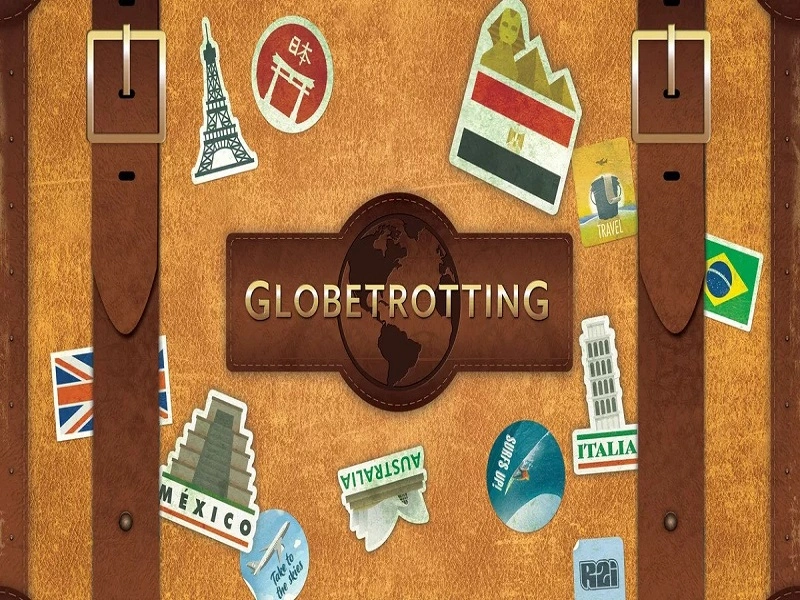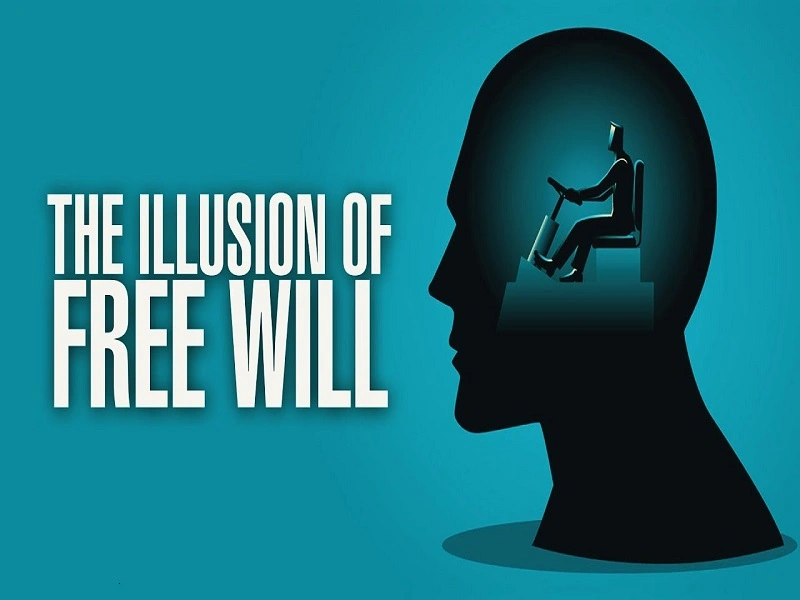So you’ve seen the stunning demos and viral clips powered by Google VEO 3, and now you’re wondering: When can I try this out myself?
The short answer? VEO 3 isn’t fully open to the public just yet. Access is currently limited, controlled, and staggered by Google, with multiple tiers of availability based on subscription level, region, and organizational partnerships.
Here’s what we know so far about how and when you can get access to this next-gen AI video generator:
Early Access via Gemini Advanced Plan
The most straightforward, though not cheap, way to potentially access VEO 3 is by subscribing to Gemini Advanced, Google’s premium AI service. This top-tier plan often receives first dibs on experimental tools developed by DeepMind and integrated into the Gemini ecosystem.
While not all Gemini Advanced users currently have VEO 3 enabled, this subscription appears to be a gateway into the beta program, especially for creators, developers, and power users already working with multimodal AI tools.
Tip: If you’re serious about experimenting with VEO 3, upgrading to Gemini Advanced increases your chances of getting early access and provides a suite of other AI capabilities in the meantime.
Enterprise Access via Google Workspace Integration
If you’re part of a company or organization using Google Workspace Enterprise, you may already be closer to VEO 3 than you think. Google is quietly testing the tool internally with select enterprise partners, especially those in media, education, advertising, and design industries.
This allows Google to gather performance data in real-world, high-demand environments while keeping VEO 3 under controlled usage conditions.
How to Access: If your company has a Workspace rep or Google Cloud liaison, ask whether your team is eligible for early access trials or internal sandbox use of VEO 3.
Join the Official Waitlist for Creators and Developers
For most independent creators, marketers, educators, and hobbyists, the primary path forward is the VEO 3 waitlist, which you can join via Google’s official landing page (search: “Google VEO 3 waitlist”).
When you sign up, you may be asked to describe:
- Your intended use case
- Your professional background
- Your creative or technical experience
This information helps Google prioritize access for those most likely to meaningfully test or showcase VEO 3’s capabilities during its early release stages.
Pro Tip: Include links to your portfolio, YouTube channel, or other creative projects to increase your chances of being invited.
Possible Release via AI Ultra Tier
Rumors are swirling that Google plans to launch an even higher subscription tier, possibly called “AI Ultra” or similar, aimed specifically at creative professionals and developers needing cutting-edge generative tools like VEO 3, MusicFX, and image synthesis under one umbrella.
While not confirmed, this premium tier would likely offer:
- Priority processing
- Faster render times
- Exclusive access to longer-duration or higher-resolution outputs
If you’re building an AI-driven content pipeline or a business around generative media, this may be worth watching closely.
Region-Locked Access: Who Can Use It First?
As of mid-2025, VEO 3 remains region-locked, meaning access is only available in select countries. Currently, priority access appears to be going to users in:
- United States
- United Kingdom
- Japan
This phased release strategy allows Google to scale server demand gradually, ensure compliance with local regulations, and tailor support based on feedback from key early adopters.
Users outside these regions may see a delayed rollout or limited functionality until a global version is released.